An update called OB42 is coming to Garena Free Fire, and prior to this update, the game developers announced the Free Fire Advance Server. This update will introduce numerous new features and much more. The game developers typically release a significant update every 2 to 3 months as part of the OB series. This time, the major update, OB42, is scheduled to be launched in October.
The game developers have officially announced the Advanced Server of OB42 on their Advanced Server website. When will Free Fire Advanced Server OB42 launch? What new events are coming? What changes will be implemented? Will Free Fire India have a separate advanced server? And when will the OB42 update be released? All the information related to these questions is given in this post, so please read it till the end.
About Free Fire Advance Server

Whenever the Free Fire team introduces a substantial modification to the game, they offer a demonstration version, known as the Free Fire Advanced Server, to a select group of players. It is released as part of the Advanced Server OB series and can be accessed through the official Free Fire website, where you can also find instructions on how to download it. In this post, we have compiled a comprehensive guide to get the Free Fire Advanced Server.
By getting the Free Fire Advance Server, you get the unique opportunity to preview upcoming changes and events in the game before they reach the general player base. This access enables you to provide valuable feedback to the Free Fire development team, providing insight into the positive elements of the changes and areas that may need improvement. This collaborative approach between the Free Fire community and developers fosters a dynamic gaming environment that constantly evolves based on player input.
Free Fire Advance Server Registration
To gain access to the Free Fire Advance Server, it’s essential to complete the registration process. Follow the steps below for a smooth registration experience:
- Open a web browser on your mobile device.
- In the search bar, enter “Free Fire Advance Server” as your query.
- Locate and visit the official website of Garena Free Fire’s Advance Server.
- On the website, log in using your Facebook or Google account. If your Free Fire ID is linked to your Facebook account, use your Facebook credentials to log in on this website as well.
- Once logged in, provide an active email address and then click on the “Join Now” button.
- After successfully joining, you will receive an activation code. It’s crucial to save this code as you’ll need to enter it when opening the Advance Server APK.
By following these steps meticulously, you will complete your registration for the Free Fire Advance Server and be ready to explore the upcoming features and improvements before they’re released to the wider player community.
Free Fire Advance Server Download
After successfully completing the registration process, you are ready to proceed with downloading the Free Fire Advance Server. Here’s a detailed step-by-step guide:
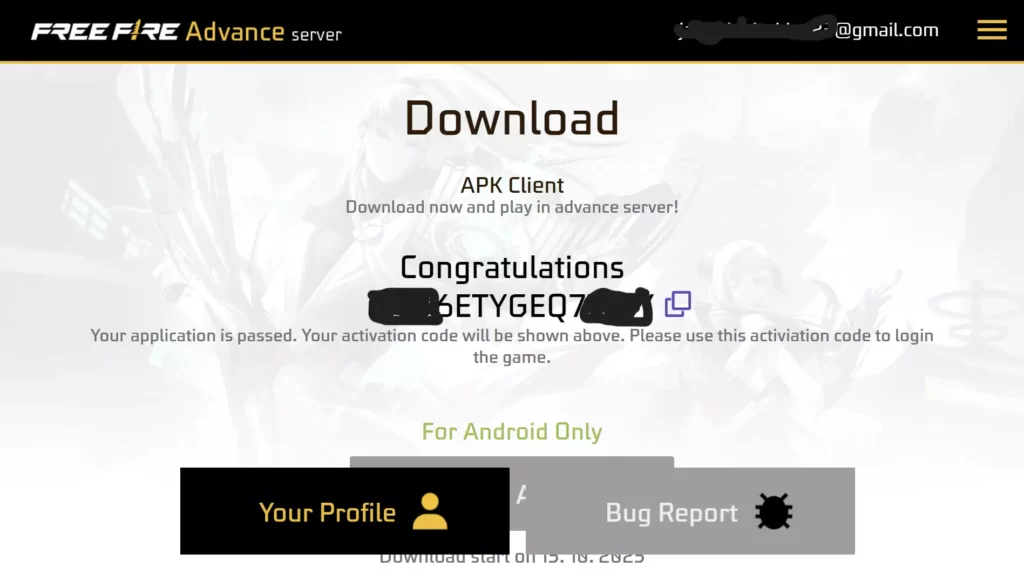
- Visit the official Free Fire Advance Server website by opening your web browser on your mobile device.
- Log in to the website using the account credentials you used during the registration process, whether it’s your Facebook or Google account.
- Once logged in, navigate the website to find the specific download link or button designated for the Advance Server. This is typically prominently displayed to make it easy for users to access.
- Click on the download link or button to initiate the downloading process. This will fetch the necessary files to your device.
- After the download is completed, locate the downloaded file on your device. It’s usually found in your device’s “Downloads” folder.
- Now, proceed to install the Free Fire Advance Server by following the on-screen instructions provided by your device. Typically, this involves allowing installation from unknown sources and granting necessary permissions.
- Once the installation process is successfully completed, you will gain access to the Free Fire Advance Server. You can now explore the upcoming features, changes, and events within the Advance Server environment.
With these detailed steps, you can confidently download and install the Free Fire Advance Server, enabling you to experience and provide valuable feedback on the game’s upcoming developments.
| File Name | Free Fire Advance Server |
| Version | OB42 |
| Activation Code | XX3T6ETYGEQ77XXXX |
| Open Date | 13/10/2023 |
| Close Date | 27/10/2023 |
| Official website | https://ff-advance.ff.garena.com |
Will There Be an Advance Server for Free Fire India?

Free Fire India operates similarly to the standard Free Fire game, with no distinct differences in gameplay or features. Therefore, there will not be a separate advance server specifically for Free Fire India. The advance server released globally is the same one that will be accessible to players on the Indian server.
In essence, Free Fire India players will have access to the same advance server as the global player base. This unified approach ensures that players from India can also participate in testing upcoming features, changes, and events alongside Free Fire players from around the world.
So, to clarify, there won’t be a dedicated advance server exclusively for Free Fire India, as the game’s development and testing processes are typically conducted on a global scale.
- Free Fire Unban Date 2024 – Free Fire India New Launch Date
- Free Fire Tatsuya Character Backstory, Ability and more
- Free Fire Shirou Character In-Game Information, Backstory and Ability
- Kenta: Wiki, Backstory and Ability
- The Hidden Reality: Free Fire Max Greatest Myths
Free Fire Advance Server: Get Your Activation Code
Please keep in mind that the availability of the Free Fire Advance Server can vary, and it is typically provided for a limited time to select players who have successfully registered. When you open the Free Fire Advance Server APK, you will likely be prompted to enter your unique activation code.
Upon registering for the Free Fire Advance Server, you will receive this activation code. To log in to the Free Fire Advance Server app after downloading it, you must have this Activation Code, which is distinct for each player and follows a format such as (e.g., L22F038E2PNTP3D6).
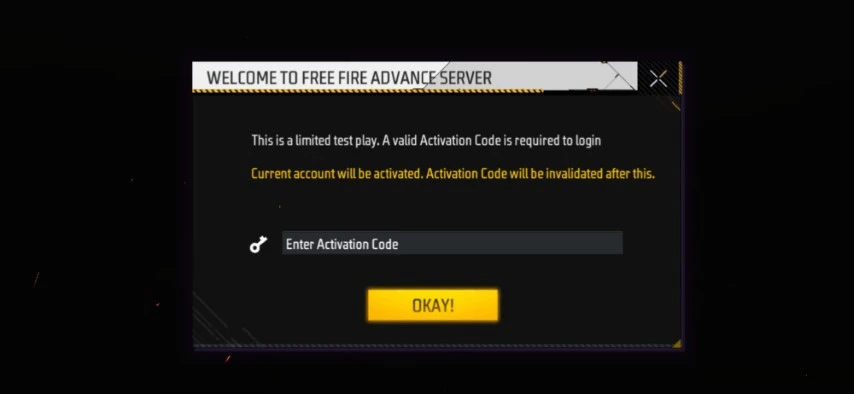
It’s important to emphasize that you cannot gain access to the Advance Server using someone else’s activation code. Each player must use their specific code to unlock and access the Advance Server.
In summary, the Activation Code serves as the key to enter the Free Fire Advance Server, and without it, access is not possible.
The Free Fire Advance Server has been launched in the following countries:
- India
- Bangladesh
- Nepal
- Brazil
- Latin America (LATAM)
- Indonesia
- Vietnam
- MCPS
- Middle East and Africa (MEA)
- Thailand
- Malaysia
- Philippines
- Pakistan
Please bear in mind that while the Free Fire Advance Server may launch simultaneously in these countries, the exact release dates may vary. For the most up-to-date information, it’s highly recommended to refer to official announcements and the official website regarding the Advance Server.
Free Fire India Advance Server FAQs
What is the Free Fire Advance Server?
The Free Fire Advance Server is a testing environment that allows selected players to preview upcoming features, changes, and events in the Free Fire game before they are released to the wider player community.
How can I access the Free Fire Advance Server?
To access the Advance Server, you need to complete the registration process and download the Advance Server APK from the official website.
Do I need to pay to access the Free Fire Advance Server?
No, the Advance Server is typically provided free of charge to selected players who successfully register.
What is the Activation Code, and how do I get it?
The Activation Code is a unique code required to access the Advance Server. You will receive this code when you successfully register for the Advance Server on the official website.
How long is the Advance Server available?
The Advance Server is usually available for a limited time, and the testing phase may last several weeks. After that, it concludes, and the tested features may be incorporated into the main game.
- Teen Patti Master: Download, Play, and Get ₹6740 Real Cash
- Free Fire Unban Date 2024 – Free Fire India New Launch Date
- Free Fire Tatsuya Character Backstory, Ability and more
- Free Fire Shirou Character In-Game Information, Backstory and Ability
- Kenta: Wiki, Backstory and Ability
Conclusion
Following the conclusion of the Free Fire Advance Server, players can look forward to a substantial game update and the introduction of various new in-game events. These updates will be covered in our upcoming post.
If you’re interested in staying informed about these changes and new events following the update, you can enable notifications on our website.
In conclusion, we hope you found our post on the Free Fire Advance Server informative and enjoyable. For early access to similar updates, please visit our website. Thank you for reading.

Free fire india how to download