If you are a Free Fire player and content creator, you must need Full Hd Free Fire Wallpaper. But there are many free fire players who do not get any suitable wallpaper or say Full HD Wallpapers for their content and thumbnail. even if a suitable wallpaper is found then its quality is very low.
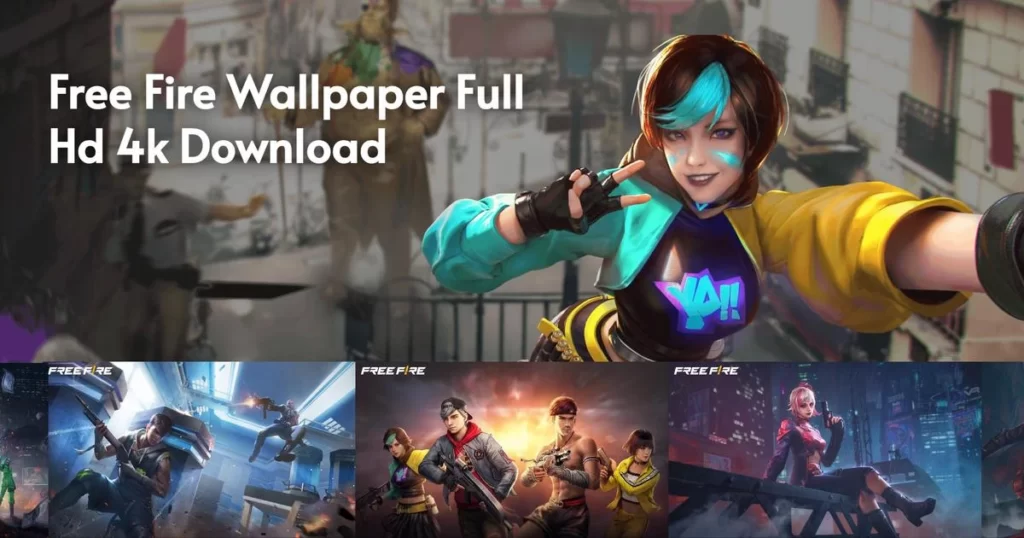
Today we are going to tell you in this post where you can find Full HD and 4k Free Fire Wallpaper and how to download it in 4k. If you want to download Free Fire Wallpaper in full HD and use it in your content, then read this post till the end.
Where to find Full Hd Free Fire Wallpaper
There are many such websites on the Internet from where you can find and download Free Fire Wallpaper, but when you download the wallpaper from these websites, the quality is not good.

You must have downloaded free fire wallpapers from Google also but you will not get good quality wallpapers from there also.
We are going to tell you about the official site of Garena Free Fire from where you can download many wallpapers in full HD.
Free Fire Wallpaper for PC And Mobile – Free Fire Wallpaper Download 4k
To download Free Fire Wallpaper in Full HD, you have to follow the steps given below.
- First of all, you have to go to the official site of Garena. Garena’s official site: https://ff.garena.com/en/
- After visiting the site, you have to go to the menu section and click on Media.
- In Media, you will see the option of Wallpaper, click on it.
- Many Free Fire wallpapers will appear in front of you, click on the one you want to download.
- On clicking, you will see the option to download wallpaper for both mobile and PC.
- Download the wallpaper and use it for your content.
If you follow the steps given above, you can download many Free Fire Max wallpapers in full hd and 4k for free for your content.

If you want to download the logo of both Free Fire and Free Fire Max, then you can do that too from this website.
Free Fire Logo
Follow these steps to download free fire logo
- Go to https://ff.garena.com/en/ website.
- Go to menu section.
- Click on Media option.
- Click on Brand Assets.
- All the logos of Free Fire will appear in front of you, download the logo of your choice from it.
Let us tell you that the link we have given above to download Free Fire wallpapers is the official website of Garena Free Fire. From this website, you can see all the Weapons, Characters, Maps and Pets present in Free Fire and download their png images.

From this website, you can download all the banner wallpapers launched in Free Fire so far in full quality for both your mobile and PC.
All these Free Fire wallpapers are copyright free, so you can download as many wallpapers as you want for free from here.
This was the official way by which you can very easily download Free Fire wallpapers in Full HD quality.
Apart from the official website of Garena Free Fire, you can also download the wallpaper from any other website, but for this, you will have to pay money or you will get a watermarked photo.
Apart from this, there are many ways by which you can download the wallpaper of Free Fire Max.
You can also follow the steps given below to download Free Fire Wallpapers.
Also, read…
- Free Fire Unban Date 2024 – Free Fire India New Launch Date
- Free Fire Tatsuya Character Backstory, Ability and more
- Free Fire Shirou Character In-Game Information, Backstory and Ability
- Kenta: Wiki, Backstory and Ability
- The Hidden Reality: Free Fire Max Greatest Myths
Free Fire Wallpaper New

- First of all open the web browser on your mobile or PC and search for “Free Fire Wallpapers“.
- Click on the first website that comes in front of you. (The first website will probably be Pinterest, where you’ll find the latest player-created wallpapers.)
- On clicking on the first website, many free fire wallpapers will appear in front of you, out of which you can select one.
- Download any wallpaper you like.
All the methods mentioned above were to download Free Fire Wallpapers so that you can very easily download Free Fire wallpapers in Full HD quality and use them for your content.
Hope you have liked all these methods and you will be able to easily download Free Fire wallpapers. If you want to know such information, then you can turn on the notification of our website. Thanks for reading the post till the end.
